Recently, I was assigned a job to create many DTSX packages. When I review the packages, I found those packages (Information flow) are moreover same. There is just a difference of Source file connection and destination SQL table which is different in each of the package. It might take couple of hours to create each of the package, but I wanted to get it done in few minutes. To achieve the same, I have looked up the DTSX code (XML) and updated as follows to achieve get it done efficiently and save some time.
Please find following steps to achieve the same:
1. Existing package:

2. Copy Package:
Right click on existing package and click on copy option and after right click on SSIS Packages folder and Paste on the location
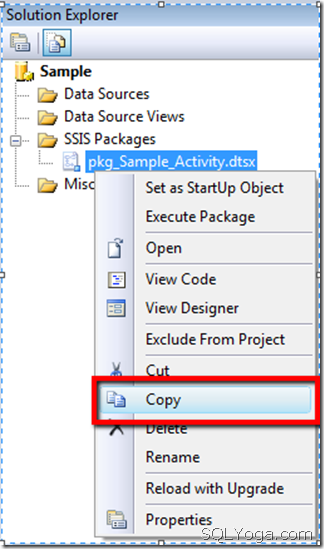 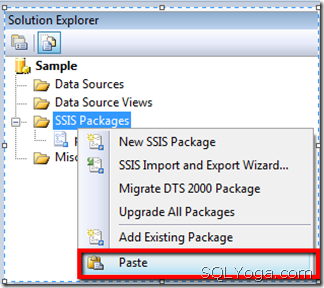
3. Rename Package Name for newly Pasted file:
To rename package name as your mind and When message box open then click yes button  
4. Open package in Notepad Editor: Go to folder where package is exist and open with package in notepad editor 
5. Replace package Name in Notepad file: Replace old package name to new package name with Replace option  
6. Replace more text Replace more text if you know to Change (Example: “Activity” text replace to “Job”) 
7. Check Replace name Check all task name, SQL task and Data Flow task in replace with new text and Annotation text will no be changed, so it needs to be change manually 
8. Need to change manually If SSIS package has Package SQL server Configuration then we need to change that manually too. 
|  18+ years of Hands-on Experience
MICROSOFT CERTIFIED PROFESSIONAL (Microsoft SQL Server)
Proficient in .NET C#
Hands on working experience on MS SQL, DBA, Performance Tuning, Power BI, SSIS, and SSRS
18+ years of Hands-on Experience
MICROSOFT CERTIFIED PROFESSIONAL (Microsoft SQL Server)
Proficient in .NET C#
Hands on working experience on MS SQL, DBA, Performance Tuning, Power BI, SSIS, and SSRS
No comments:
Post a Comment